When you start working at Staffice, you can easily clock in using our convenient app, eliminating the need for paper time sheets. While working with us, it is mandatory to clock in and out using the app. Please do this accurately to ensure correct time tracking and accurate salary processing. Convenient, isn’t it?
Step 1: Installation:
You will receive an email with a link to activate your account. After activating your account, you can download the app from the App Store or Google Play. Download the app and then log in.
Step 2: You are at work
When you are at your work location and ready to start, you can clock in by pressing the [CLOCK IN] button on the dashboard.
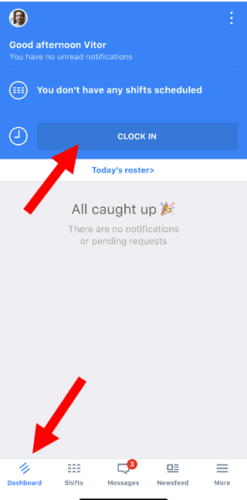
If you pressed the [CLOCK IN] button and are not scheduled, you need to indicate that you want to clock in for an unscheduled shift by pressing the [CLOCK INTO UNSCHEDULED SHIFT] button.
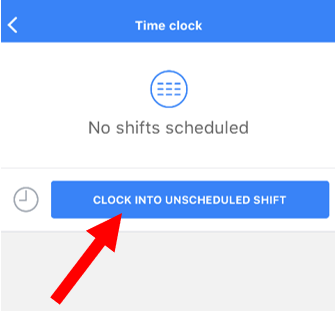
Then, select the location and, if necessary, indicate the tasks you will be performing.
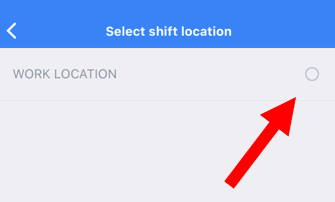
Afterward, press [CLOCK IN].
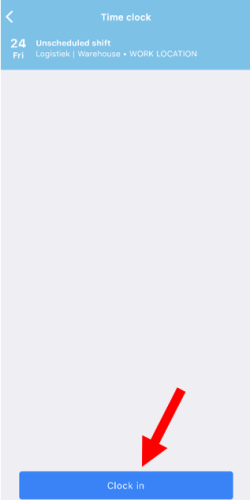
The first time, you will be asked to determine your location. This is important because you can only clock in when you are at the correct location; for this, your location needs to be determined via GPS. We recommend allowing this when using the app.
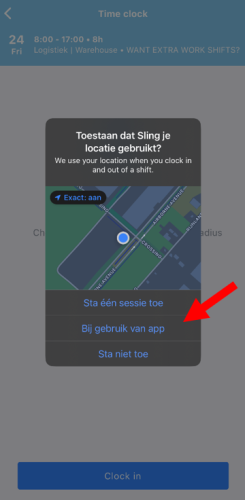
And voilà! You are clocked in.
Clocking Out
Your workday is over, and you are done working. Open the app, go to the dashboard, and then click on [CLOCK OUT]. Confirm that you want to clock out.
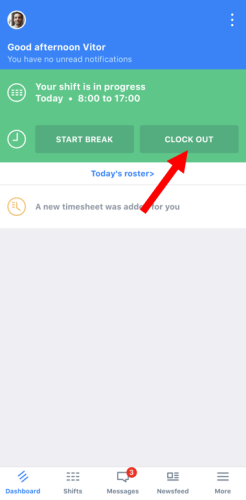
That’s it! You have clocked in and out accurately. We will review the hours within 2 business days. You will also receive a notification for this, and you can check it in the menu MORE -> TIMESHEETS. Transparent, isn’t it? If you have any questions, feel free to let us know or send an email to planning@staffice.nl.